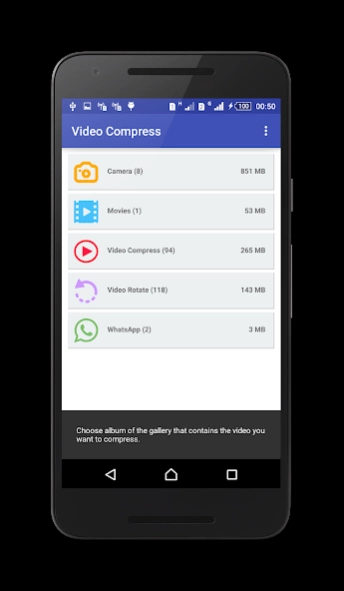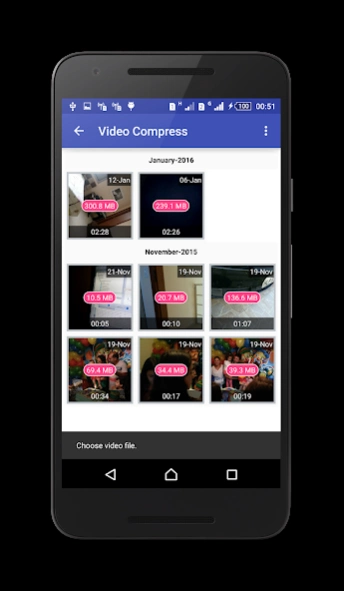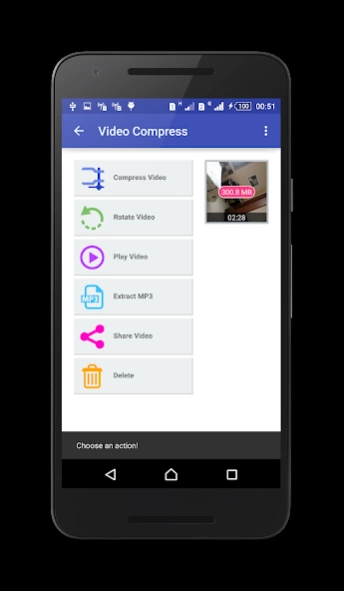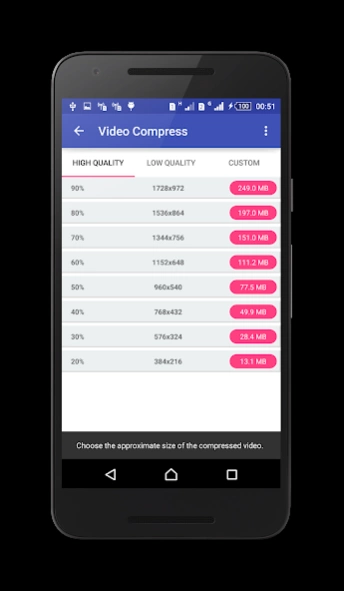Video Compress 6.0.0
Free Version
Publisher Description
Video Compress - This tool compresses video files with simple steps and save them to your phone.
This tool compresses video files and saves them on your phone.
Use it to reduce data usage. Compressing a video makes it much easier to share on social networks such as facebook , google + , whatsapp , etc.
Resources:
- Creates compressed videos with high, normal, low video quality
- Friendly interface, easy to use, and very fast
- Supports almost all video formats
- Well organized ; displays the albums in your gallery that contain videos
- Generates a copy of the video while maintaining the original
- All the videos generated are available in an album in the video gallery
- Allows audio removal to further increase the compression of the video
- The longer the video, the greater the compression ratio
- Converts video files to MP3 audio files
- Rotates video
- Shares videos
- Extracts subtitles from videos
- Shares video clips. (Sends e-mail, uploads to YouTube, etc.)
- Supports both ARM and X86 CPUs (Such as intel zenfone)
- ARMv7 NEON CPU optimizations
- Video compressor without loss of quality, TRY IT!
Ideal for those who do not have high speed internet (such as 3G) or have a low data limit.
**News**
Now you can share video files directly to this app to compress them before share it to others apps like social apps,
About Video Compress
Video Compress is a free app for Android published in the Video Tools list of apps, part of Audio & Multimedia.
The company that develops Video Compress is Mel studio apps. The latest version released by its developer is 6.0.0.
To install Video Compress on your Android device, just click the green Continue To App button above to start the installation process. The app is listed on our website since 2024-03-09 and was downloaded 3 times. We have already checked if the download link is safe, however for your own protection we recommend that you scan the downloaded app with your antivirus. Your antivirus may detect the Video Compress as malware as malware if the download link to com.melgames.videocompress is broken.
How to install Video Compress on your Android device:
- Click on the Continue To App button on our website. This will redirect you to Google Play.
- Once the Video Compress is shown in the Google Play listing of your Android device, you can start its download and installation. Tap on the Install button located below the search bar and to the right of the app icon.
- A pop-up window with the permissions required by Video Compress will be shown. Click on Accept to continue the process.
- Video Compress will be downloaded onto your device, displaying a progress. Once the download completes, the installation will start and you'll get a notification after the installation is finished.